
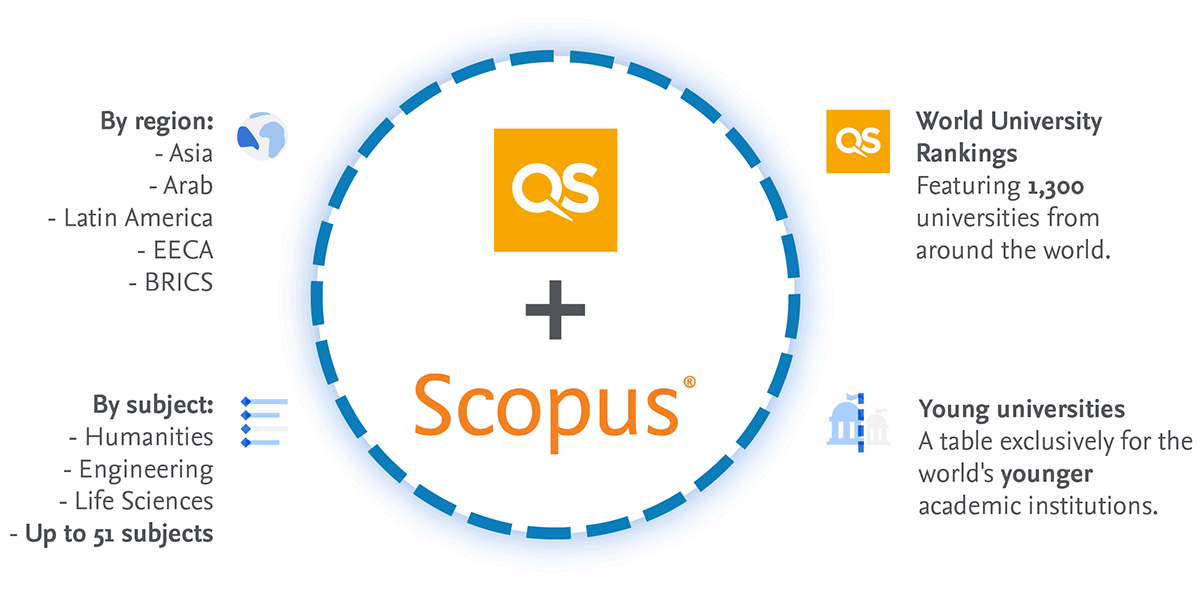
From each Affiliation detail page, we can:
View document output by subject areas
View affiliation hierarchy
View collaborating affiliations
View documents by source and patents
Set alerts for updates
Video tutorial on reviewing affiliation profile
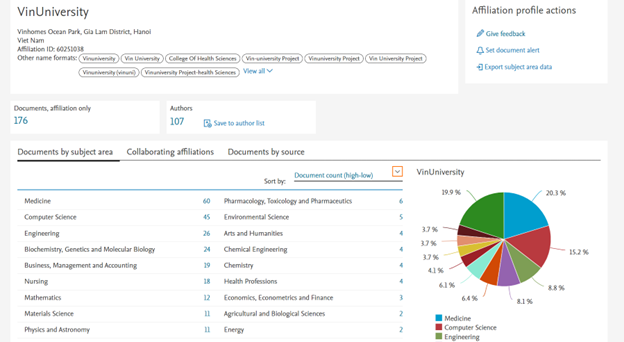
You can create an email alert to be notified when Scopus publishes new documents by an affiliation.
For more information, see How do I create, edit and delete alerts?
Click 'Export' to export an affiliation details chart or table, either as a .zip file or a .csv file.
Changes to profile information will impact any institutional evaluations that use Scopus data. Therefore, Scopus just allows the institution's authorized representatives to have access to an institution's profile and hierarchy and make changes via the Institutional Profile Wizard (IPW) .